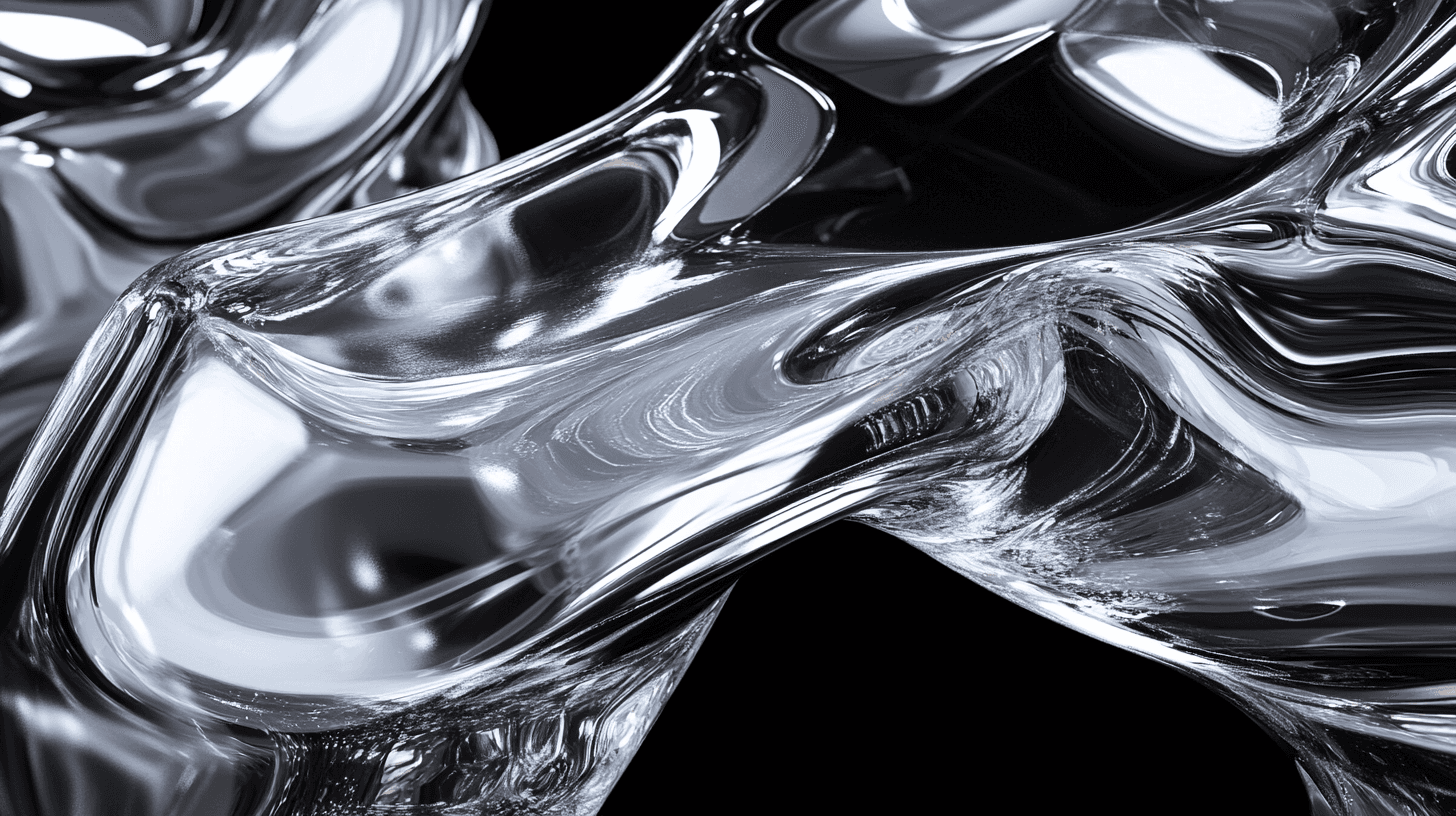Hazri Mobile App
An intuitive, mobile-friendly design for an iPhone app focused on streamlining attendance management and enhancing workforce productivity through precise tracking and effortless interactions.
Overview:
Hazri is an intuitive, mobile-friendly app designed to streamline attendance and workforce management through precise, GPS-based tracking and insightful analytics. This client-driven project involved handling challenges unique to managing remote and site-based teams across multiple locations. As the sole designer, I conducted comprehensive user research, developed wireframes and prototypes, and ensured a seamless user experience.
Problem:
The client's existing WhatsApp-based system allowed inconsistent attendance reporting and made it challenging to monitor employees’ locations, travel times, and remote productivity. Manual leave tracking added to the inefficiencies, limiting the company’s ability to manage their workforce effectively.
Solution:
The Hazri app provides a reliable solution with GPS-enabled check-ins that validate employees’ locations, accurate travel-time tracking, and intuitive leave management. The platform empowers admins with powerful insights on employee performance, punctuality, and attendance, enabling more efficient workforce management.
Key Features:
Geolocation-based Check-ins: Ensures employees are at the designated site when marking attendance.
Real-time Stats for Admins: Admins can monitor attendance and download reports by month or year.
Announcements Section: Daily company updates or notices from the admin are accessible here.
Online Status Sharing: Employees working from home can indicate their status, with admin notifications for active employees.
Performance Insights: On-time and late percentages, top performers, and underperformers based on attendance records.
Design Process:
Requirement Gathering: Define client needs, goals, and app functionality.
Market & User Research: Analyse competitors and conduct user research to align with market demands.
Wireframing & Prototyping: Design user flows, create wireframes, and build interactive prototypes for testing.
UI Design & Branding: Develop a visually cohesive UI that aligns with branding.
Testing & Iteration: Gather feedback and refine designs based on usability testing.
Developer Handoff & Support: Collaborate with developers for a smooth implementation and provide post-launch support.
Empathy Map
Persona
Takeaways
•
Streamlining template customization. Instemp allows users to select templates, but I would have liked to enhance customization options, making them even easier and faster for users to personalize their content with minimal effort.
•
Enhancing the “Explore” section. Instemp’s explore feature helps users find trending templates. Adding more dynamic, personalized recommendations based on user behavior would create a more immersive experience.
•
Elevating community engagement. Instemp’s community feature fosters inspiration, but focusing more on user interaction and peer-driven design trends could make it feel even more unique and connected.
Next Steps
•
What would Instemp on other platforms look like? Currently, Instemp is designed for mobile, but adapting it for web or tablet could broaden accessibility.
•
What can be improved in the UI? UX is a continuous process, so additional usability testing and feedback gathering will guide further refinements.