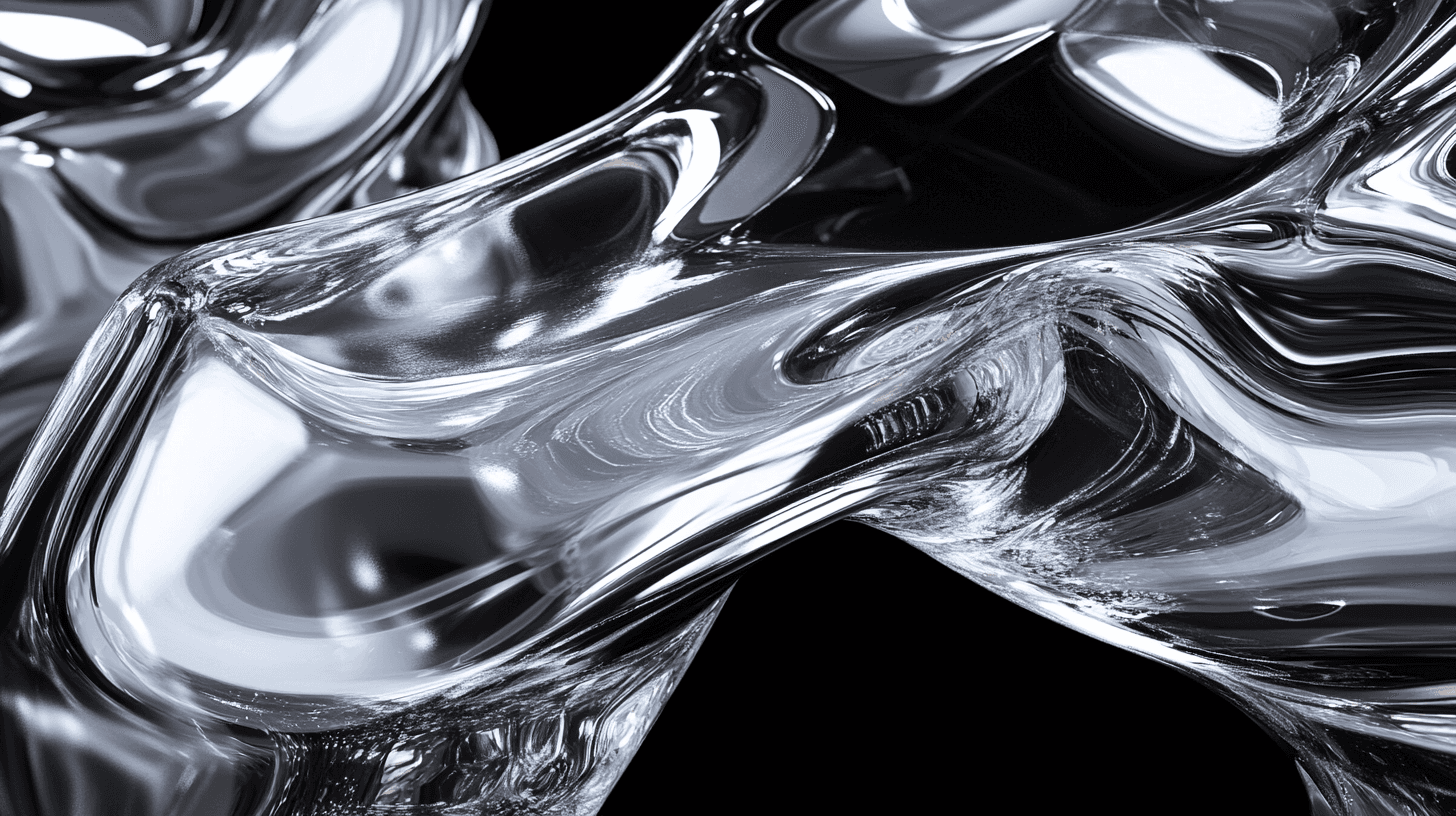Partyzaa Case Study
An intuitive, mobile-friendly design for an invitation app focused on creating stunning video and poster invites effortlessly, with tailored templates and features that elevate user engagement and creativity.
Mobile App
9 weeks
Online Interview
Overview:
Partyzaa is a mobile-friendly app designed to simplify creating video and poster invitations with a modern, intuitive interface. This redesign focused on improving aesthetics, enhancing template discoverability with the "Instantcreate" feature, and boosting subscription conversions through flexible pricing. As the sole designer, I led user research, revamped the visual identity, and delivered a seamless, user-centric experience.
Problem:
The existing Partyzaa app faced challenges with an outdated design, making it difficult for users to navigate and find suitable templates for their events. Additionally, a significant drop-off occurred from the homepage to the template creation process, with users struggling to locate the right options, leading to incomplete invites and reduced engagement. These issues hindered the app's ability to provide a seamless and satisfying experience, limiting user retention and subscription conversions.
Solution:
1. Modernizing the Interface
The app’s design was revamped to be clean, vibrant, and user-friendly, enhancing navigation and visual appeal to boost engagement and satisfaction.
2. Driving Subscriptions
A pay-per-template option was introduced, allowing one-time users to purchase templates for $0.49, offering a cost-effective alternative to monthly subscriptions and increasing conversions.
3. Simplifying Template Discovery
The "Instacreate" feature streamlines template selection, guiding new users through onboarding and providing existing users with quick access to tailored templates, reducing drop-offs and improving retention.
1. Modernizing the Interface
Accessibility
Onboarding Flow: New users are introduced to "Instacreate" immediately after downloading, guiding them to create their templates within minutes.
Homepage Integration: A banner midway through the homepage draws attention for users seeking more tailored options.
Pop-Up Access: The "Create" button opens a choice between self-directed creation ("Create Your Own") or a guided questionnaire ("Guided Creation").
Idea Generation
This feature was inspired by analyzing user drop-offs and understanding the need for a more targeted and engaging template discovery process. Combining user feedback with analytics insights, I designed "Instacreate" to make template selection seamless and personalized, ensuring users find exactly what they’re looking for with minimal effort.